Not sure how to leave a review? Instructions for each platform are below:
1) Click on Google Reviews.
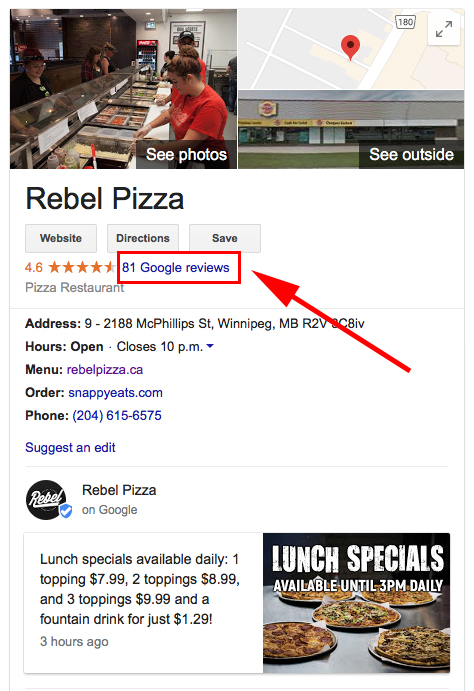
2) Click on Write a Review.

3) Select a star rating, type your review, enter any photos you’d like to include and click on the Post link in the bottom right corner.
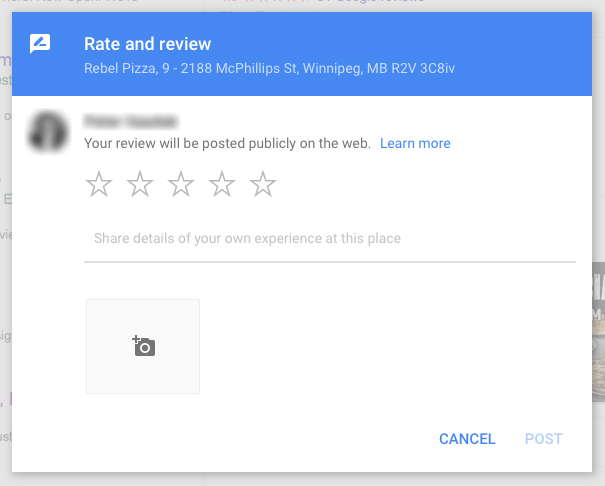
1) Click on Reviews from the menu on the left.

2) Click on the stars to give us a star rating.
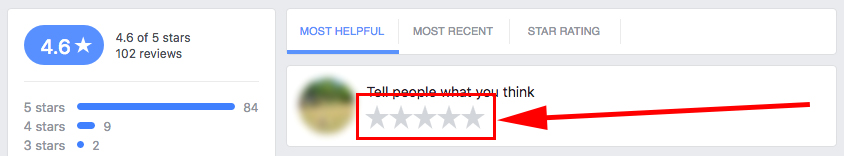
Step 3) Enter your review and click the Done button when you’re finished.
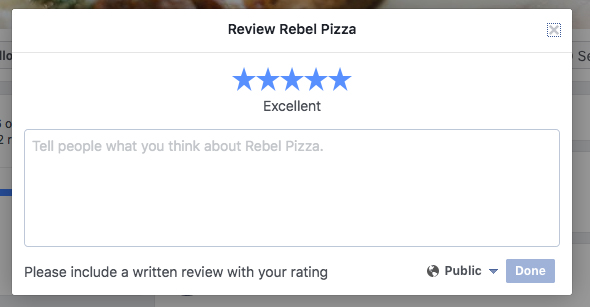
Step 1) Click on the stars to select a star rating or click the red Write a Review button.
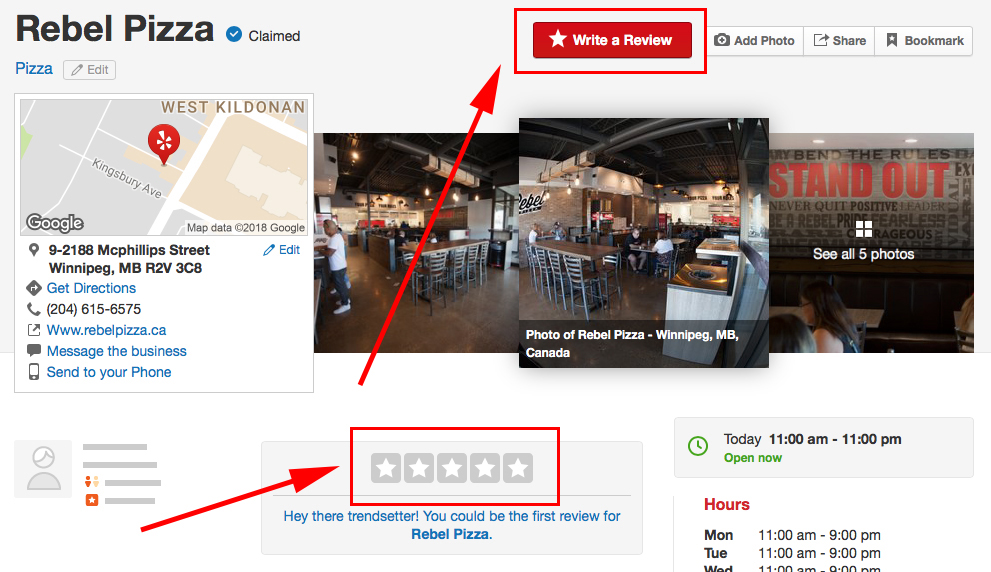
Step 2) Enter your review and click the Post Review button when you’re done.
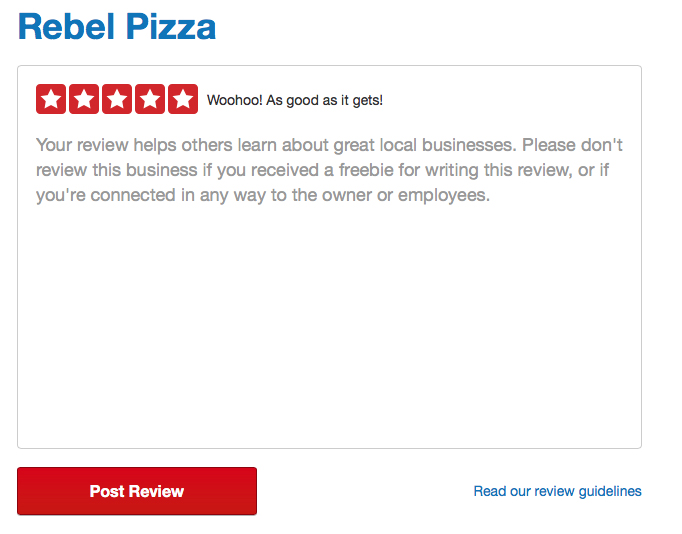
Contact Us Directly
If you'd prefer to contact us directly with your feedback you can do so with the form below
